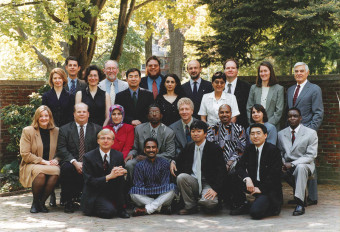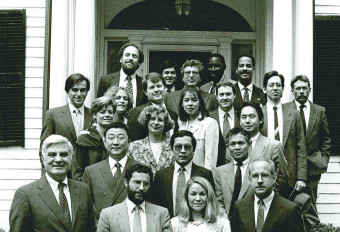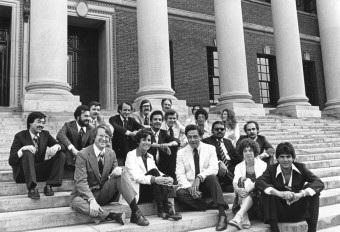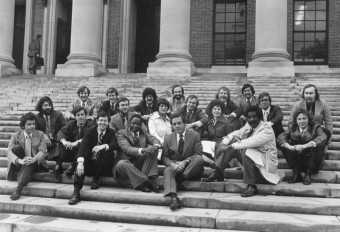Fellows
Facebook Groups
About Facebook Groups
Each Facebook groups is controlled by its members. Group members may post their thoughts on a wall and interact through discussion threads, group chats, group document editing and other apps.
To join a group, simply click on the link for your class year below, log in to Facebook using your own password (you will need an account) and then click the “Join Group” button in the upper-right corner of the page. A group administrator will approve your request. You can also be added by someone who is already a member of the group.
Please note that you may only join the “All Fellows” Facebook group and the Facebook group for your class. Nieman Facebook groups are closed, meaning that although others can see the group and who belongs to it, only members may view posts.